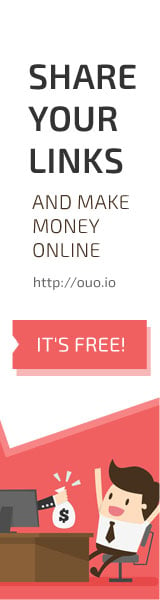Team Viewer is the All-In-One Solution for Remote Access and Support over the Internet.
Team Viewer connects to any PC or server around the world within a few seconds. You can remote control your partner's PC as if you were sitting right in front of it.
Features:
- control computers remotely via the internet,
- record your session and covert it to AVI,
- online meetings,
- Drag & Drop files,
- Multi-Monitor support.
Why TeamViewer
Save time and money
Support, assist, interact, and collaborate with people. Exchange information. Access and use technology. One tool makes it possible to work as if you were all in the same room without travel time and expenses.
With TeamViewer, you have everything you need right in front of you.
Focus on your work, not getting it to work
Solve issues remotely or bring customers and colleagues together without complex steps or onerous prep time.
TeamViewer is designed to get you working in seconds on any device.
Secure and powerful
TeamViewer enables you to do what you want without any hassle and without any worries.
Private data, private conversations, and private meetings stay that way.
TeamViewer's Features in Detail
Multi-platform
Cross-platform PC to PC, mobile to PC, and PC to mobile connections that support Windows, Mac OS, Linux, Chrome OS, iOS, Android, Windows App, and BlackBerry.
International
TeamViewer is available in more than 30 languages and supports international keyboards, which makes it an ideal solution for international use.
Free for testing and personal use
Test TeamViewer for free, without having to provide any personal information. Also, use the software at home for personal use free of charge.
High security
TeamViewer utilizes RSA 2048 public/private key exchange, AES (256 bit) session encryption end to end, random passwords for one-time access, optional two-factor authentication, and access controls via black- and whitelists.
Easy to understand
Enjoy a state-of-the-art user interface that is clearly arranged, simple, touch-friendly, and quick to operate.
No configuration
Start and use TeamViewer instantly. TeamViewer even works behind firewalls and automatically detects any proxy configuration.
Maximum compatibility
TeamViewer runs on a broad spectrum of operating systems ranging from state-of-the-art system software to older operating systems.
Title: TeamViewer 11.0.53254
Filename: TeamViewer_Setup_en.exe
File size: 9.17MB (9,616,448 bytes)
Requirements: Windows (All Versions)
Languages: Multiple languages
License: Non-Commercial Freeware
Date added: December 16, 2015
Author: TeamViewer GmbH
www.teamviewer.com
www.teamviewer.com