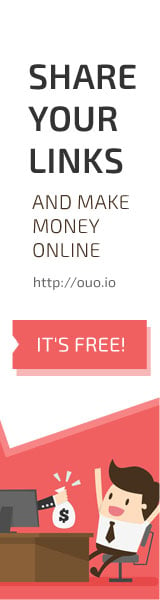WPS Office is a suite of software which is made up of three primary components: WPS Writer, WPS Presentation, and WPS Spreadsheet.
The personal basic version is free to use. A fully featured professional-grade version is also available for a subscription fee. WPS Office 2016 was released in 2016.
WPS Office 2016 is available in Free, Premium, and Professional versions, along with versions for Android and iOS. The free version provides basic features and supports Microsoft Office file formats. Some features, such as printing and mail-merge, can be temporarily accessed only after viewing an advertisement, which WPS Office refers to as "sponsored access".
COMPLETE OFFICE SUITE
Includes Writer, Presentation and Spreadsheets to fulfill all of your document needs in one complete productivity suite.
100% COMPATIBLE
View, edit and create almost any document type – all fully compatible with Microsoft Office®. And the best part: it is 100% FREE
PDF SUPPORT
Save documents to PDF and send them through email right from WPS Office. Added built-in PDF reader to open PDF documents in WPS Writer.
WRITER
PROFESSIONAL DOCUMENTS
WRITER comes with dozens of formatting tools and spell check so you can easily create professional documents.
PARAGRAPH LAYOUT TOOL
The easy to use paragraph layout feature is a drag-and-drop feature allows you to adjust each paragraph naturally. Simply by moving your mouse, you can change the location, spacing, and indentation of a paragraph.
SECTION NAVIGATION
Our Section Navigation tool makes it a piece of cake to jump between, and edit sections. Quickly access Cover Pages, Content Pages, and your Head and Footer, or Split Sections and Delete Sections.
PRESENTATIONS
AMAZING PRESENTATIONS
Create beautiful presentations with animation effects, audio, video, photos, and much more.
CUSTOM TEXT FORMATTING
Presentation meets your custom demands for text format. Easily set font, font size, color and more for your master slide.
INSERT TO MULTIPLE SLIDES
Presentation saves you time and effort by inserting pictures on multiple slides at once.
SPREADSHEETS
SIMPLE SPREADSHEETS
Need to create a home budget? WPS Office is loaded with templates and tools to help you create any type of spreadsheet.
HIGHLIGHT DUPLICATES
The Highlight Duplicates Feature automatically rejects duplicate values in multiple rows and columns to help you quickly find and correct duplicate data.
READING LAYOUT
WPS Exclusive: The Reading Layout feature lets you quickly check data across the same row and column!
The personal basic version is free to use. A fully featured professional-grade version is also available for a subscription fee. WPS Office 2016 was released in 2016.
WPS Office 2016 is available in Free, Premium, and Professional versions, along with versions for Android and iOS. The free version provides basic features and supports Microsoft Office file formats. Some features, such as printing and mail-merge, can be temporarily accessed only after viewing an advertisement, which WPS Office refers to as "sponsored access".
COMPLETE OFFICE SUITE
Includes Writer, Presentation and Spreadsheets to fulfill all of your document needs in one complete productivity suite.
100% COMPATIBLE
View, edit and create almost any document type – all fully compatible with Microsoft Office®. And the best part: it is 100% FREE
PDF SUPPORT
Save documents to PDF and send them through email right from WPS Office. Added built-in PDF reader to open PDF documents in WPS Writer.
WRITER
PROFESSIONAL DOCUMENTS
WRITER comes with dozens of formatting tools and spell check so you can easily create professional documents.
PARAGRAPH LAYOUT TOOL
The easy to use paragraph layout feature is a drag-and-drop feature allows you to adjust each paragraph naturally. Simply by moving your mouse, you can change the location, spacing, and indentation of a paragraph.
SECTION NAVIGATION
Our Section Navigation tool makes it a piece of cake to jump between, and edit sections. Quickly access Cover Pages, Content Pages, and your Head and Footer, or Split Sections and Delete Sections.
PRESENTATIONS
AMAZING PRESENTATIONS
Create beautiful presentations with animation effects, audio, video, photos, and much more.
CUSTOM TEXT FORMATTING
Presentation meets your custom demands for text format. Easily set font, font size, color and more for your master slide.
INSERT TO MULTIPLE SLIDES
Presentation saves you time and effort by inserting pictures on multiple slides at once.
SPREADSHEETS
SIMPLE SPREADSHEETS
Need to create a home budget? WPS Office is loaded with templates and tools to help you create any type of spreadsheet.
HIGHLIGHT DUPLICATES
The Highlight Duplicates Feature automatically rejects duplicate values in multiple rows and columns to help you quickly find and correct duplicate data.
READING LAYOUT
WPS Exclusive: The Reading Layout feature lets you quickly check data across the same row and column!